Missing, null, or empty values in records
Keep the following considerations in mind when analyzing data in a dataset.
Null values
Missing data is represented as a
null value in the record. Null values may appear in any
column and should always be interpreted as
"no data". For example, you will see a
null value when a question is skipped by a
survey logic action.
| Null value due to a survey logic action | ||
|---|---|---|
The response below is an example of a null value due to a Survey Logic
action. The condition was based the following Single Choice question:
If Canada is selected, the member will see this question:  If USA is selected, the member will see this question: 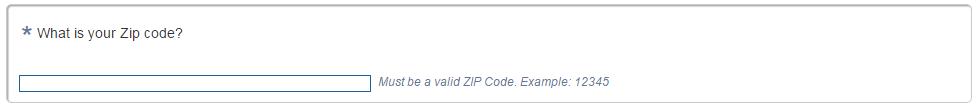 In the record below, the member selected
USA, therefore value for the Postal Code
question is
|
Empty values
- Clicked Next without answering the question.
- Left the survey before they saw the question.
| Which type of loyalty programs are you enrolled in? Select all that apply. |
|---|
|
Participants who do not belong to a loyalty program, will skip the question. Therefore the empty set value in the column is a valid response.