Extract Activities
Batch extract activities resources can export activity data and return a download link to quickly move data out of Community.
Note:
- Exporting activities is currently available only for Community surveys and power surveys.
- This excludes Highlighter, Click Map, Media Player or Image Upload questions.
How do survey questions appear in Extract Activities?
Survey questions can be:
- Identified as a simple
question or a complex question.
- Simple questions are
represented as a dataset field called
field. - Complex questions
are represented as multiple dataset fields called
fieldGroup.
- Simple questions are
represented as a dataset field called
- Mapped to one or more dataset fields.
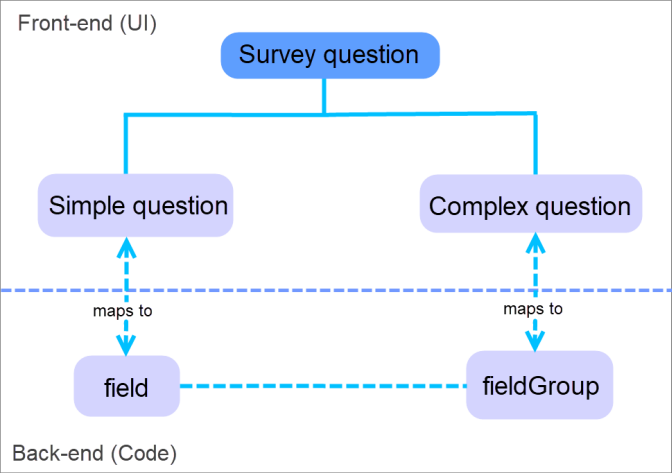
The following table lists which Community and power survey questions types are simple or complex questions.
| Simple question | Complex question | |
|---|---|---|
Single Choice that has an other/specify
option
|

|
|
| Single Choice that do not have the other/specify option | 
|
|
| Multiple Choice that has an other/specify option | 
|
|
| Multiple Choice that do not have the other/specify option | 
|
|
| Allocation | 
|
|
| Rank Order | 
|
|
| Open End | 
|
|
| Numeric | 
|
|
| Date | 
|
|
| Single Choice Grid question |

|
|
| Multiple Choice Grid question | 
|
| Simple question | Complex question | |
|---|---|---|
Single Choice Button that has an
other-specify option
|

|
|
| Single or Multi Choice Button that do not have the other-specify option | 
|
|
| Single or Multi Choice that has an other-specify option | 
|
|
| Single or Multi Choice that do not have the other-specify option | 
|
|
| Allocation Slider | 
|
|
| Card Sort | 
|
|
| Rank Order Sort | 
|
|
| Open End | 
|
|
| Numeric | 
|
|
| Date | 
|
|
| Single Choice or Multi Choice Grid | 
|
|
| Allocation Grid | 
|
|
| Visual Grids | 
|
|
| Magnetic Boards | 
|
|
| Rank Order Grid | 
|