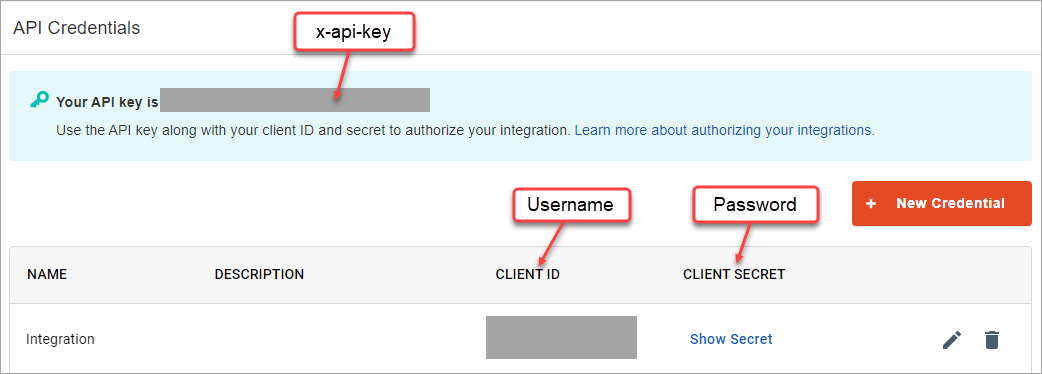Create an authentication key
Create an API credential key and retrieve a bearer token to access Alida APIs.
Prerequisites:
You need to accept the terms and conditions for API use before you can create an authentication key.
Note:
- The application supports
the following authentication methods:
client_credentialsgrantThis is used for machine-to-machine integrations, and is the preferred and most common workflow.
passwordgrantUse this method if you are accessing Alida's APIs in an interactive way from a UI application. Otherwise, this method is not preferred.
- You can create a maximum of 10 API credentials.
- Delimiters are not used in authentication.
- This task cannot be performed by Authors or Power Users. Only Admins can access the API page and use Alida APIs.
-
Use the appropriate regional endpoint to ensure that you comply with your organization's privacy policy, and applicable laws and regulations. For details about the available regional endpoints, and how to identify your organization's region, see API Access.
After requesting a bearer token, you can use it to access Alida APIs.
- Select an endpoint to access from our API documentation.
- Create a new request with the bearer token authorization.
- Copy and paste the bearer token without quotation marks from the previous request.
- Send the request.