Member Data Service
The Member Data Service stores and retrieves information about community members.
The Member Data Service works with three key entities to support flexible definition and capture of information about members in a community. Below is a brief description of each entity, followed by a diagram describing their relationships.
Member Variables
A Member Variable provides a mechanism for defining a piece of information about members in the community.
For example, a Member Variable called
City would be used for storing information about the
city in which members live.
| Category | Description |
|---|---|
| System Variable |
System Variables are used by the application to track members' activities and statuses. System Variable data cannot be modified in ways that could break business logic. Attempting to modify a System Variable that breaks the business logic will return an error. For example, you can assign a new Member Value for
Note: A System Variable can also be a Profile Variable.
For a complete list of the available System Variables, see System variables. |
| Profile Variable |
Profile Variables are pieces of information associated with a member that are defined by you within the application Note: A Profile Variable can also be a System Variable.
For more information, see Profile Variables. |
Member Variable Values
Member Variable Values describe the possible options for a given Member Variable. Treat a Member Variable Value as the answer to a question.
For example, possible options for a Member Variable called
City are
Calgary,
Toronto, and
Vancouver.
Member Values
A Member Value links a given Member Variable Value to a given Member Variable for a given Member at a specific point in time. As such, Member Values track changes over time.
- When Mike joined the
community on October 6, 2010, he said that he lived in Toronto. Therefore, a
Member Value is assigned to Mike which links Member Variable
Cityto Member Variable ValueTorontoas of October 6, 2010. - Two months later, Mike
updates his profile and says he lives in Vancouver. Therefore, another Member
Value is assigned to Mike which links Member Variable
Cityto Member Variable ValueVancouveras of December 6, 2010.
| Example: Request a member's city |
|---|
The diagram below illustrates how the Member Data Service processes a request for a member's last known city. 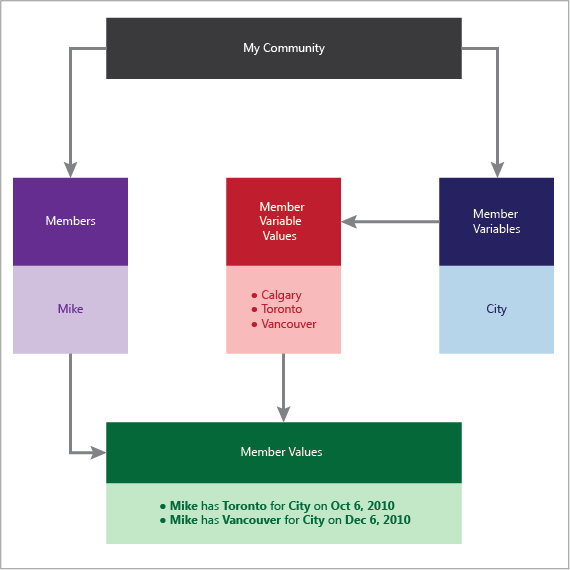 |