Lock a report
Opening a survey report will lock it to prevent multiple users from editing the same report at the same time.
When a user attempts to view an open report they will see the following warning icon.
An icon appears next to the report name when it is locked.
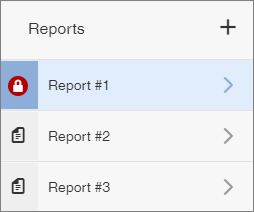
Reports remain locked for thirty minutes even when the user navigates to another part of the application. To immediately unlock a report for another user, open a different report in the list.