Theme Explorer (Video Feedback Report)
The Theme Explorer shows you the key themes from your video research project. View the number of responses that mention each theme, as well as the sentiment breakdown.
Note: Theme analysis is available in English only.
Themes are determined by analyzing keywords and phrases that occur frequently in video responses. For each theme, the application provides a sentiment breakdown of positive, neutral, and negative mentions. Hover over the tri-colored bar to view exact counts and percentages. s
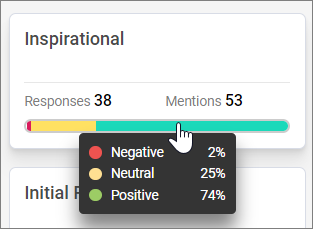
Sort themes
In the upper right, select an option:
- Top Picks: Sorts themes based on their importance. A theme's importance is determined by the frequency of its mentions, compared to how frequently it occurs in background noise.
- Most Mentions: Sorts themes from highest to lowest number of mentions.
View responses for one theme
- Click a theme to drill down on the responses that feature it.
- To return to the original view, click Theme Explorer.
View responses for multiple themes
- Click Select Multiple.
- In the upper right corner of the theme tiles, select the check boxes for the themes you want to combine.
- Click View.
- To return to the original view, click Theme Explorer.