 Interpreting sentiment
analysis results
Interpreting sentiment
analysis results
Learn more about how to interpret your sentiment analysis results.
The Sentiment Analysis crosstab
The Sentiment Analysis crosstab provides a summary view of the analysis results.
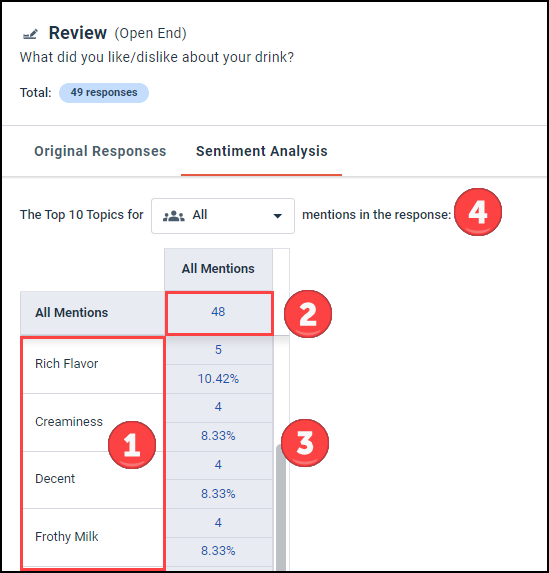
- The rows in the crosstab list the topics identified in the responses to the question. The top 10 topics are sorted in descending order based on the total number of mentions. Up to 10 topics are listed, but if less than 10 topics are identified only those topics are listed.
- The total number of mentions in the top 10 topics. Mentions associated with topics outside the top 10 list are not included in this total.
- The number of mentions associated with each topic and the percentage of total top 10 topic mentions that it represents are listed in the row for the topic.
- Use the drop-down list to filter the crosstab to show all mentions, or to show only positive, negative, or neutral mentions.
Topics
The rows in the crosstab display the topics identified in the responses.
Topics are collections of words in the responses that are grouped together and assigned a name. For example, a topic named "football" might be identified for the following group of words: touchdown, field goal, end zone, halftime, penalty, and fumble. Words can be shared between topics. For example, "penalty" might be associated with "football" and also with a "justice system" topic.
By identifying the topics in the survey responses, the system provides a summary of the information contained in your survey responses. Instead of reading through responses individually, you can use the identified topics to understand the most common themes in the responses and identify the areas that are important to your customers.
Mentions
The columns in the crosstab display the mentions of topics in the responses. The first column lists the total number of mentions for all top 10 topics, and the count and percentage of mentions for each topic.
A mention is an occurrence of a topic in a response. For example, if 50 of 100 responses contain various words that belong to the "football" topic, this counts as 50 mentions.
If you add banners to your report, a column is added for each answer for the banner field. The crosstab contains counts and percentages of mentions for each combination of topic and banner column.
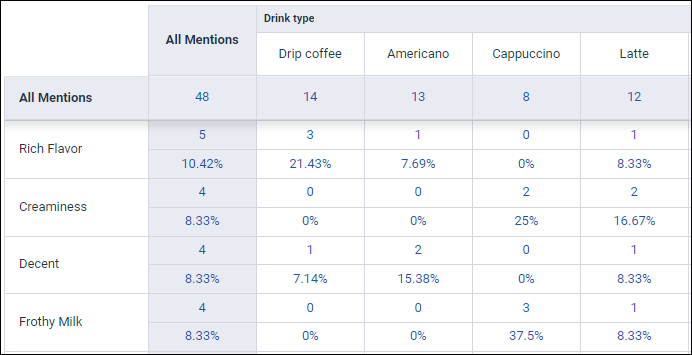
Sentiment
Each mention is also assigned a Positive, Negative, or Neutral sentiment. By default, all sentiment values are displayed in the crosstab, but you can filter the crosstab by any of the three sentiment values to list the results for mentions with the assigned sentiment value.
When all sentiment values are displayed the top 10 topics are displayed in descending order based on the total number of associated mentions. When you filter by a particular sentiment, the top 10 topics are listed for the selected sentiment, and the totals and percentages only include mentions with the selected sentiment.
The sentiment associated with topics provides important context and allows you to understand if users are experiencing your product or service in a positive, negative, or neutral way. The number of mentions associated with a topic indicates the relative importance of the identified theme.
The Relevant Responses page
You can click on any of the hyperlinked cells in the Sentiment Analysis crosstab to drill down and view the associated responses.

You can view the responses associated with:
- All mentions.
- Mentions for a particular topic.
- Mentions for a particular banner column.
- Mentions for a specific combination of topic and banner column, or a topic and combination of banner columns in the case of nested banners.
The Relevant Responses page displays all of the responses associated with the cell you select in the crosstab.
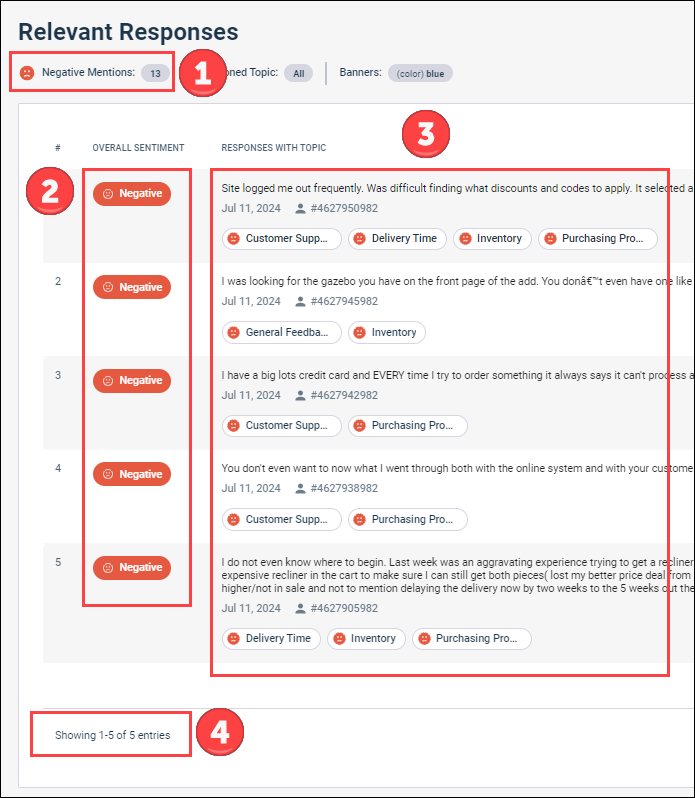
- The count of topic
mentions for the selected cell and with the sentiment filter applied.
Note: The Relevant Responses page shows all of the mentions associated with the selected cell and filter from the Sentiment Analysis tab. The top 10 topic filtering applied to the Sentiment Analysis tab does not apply to the Relevant Responses page. If the survey has more than 10 topics, the number of mentions listed may be higher than what is displayed in the Sentiment Analysis tab.
- The overall sentiment of each response.
- The specific mentions associated with each response and the verbatim text for the response. Each mention is labeled with an icon to show the sentiment of the mention: red for negative, yellow for neutral, and green for positive sentiment.
- The total number of responses associated with the selected cell and sentiment filter.
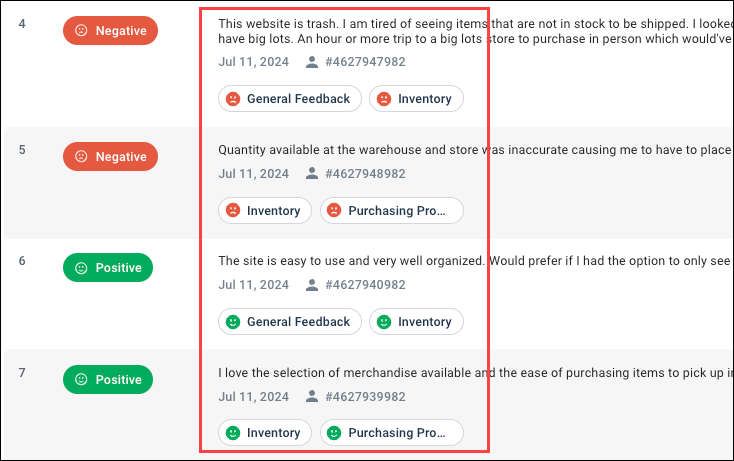 In this example:
|