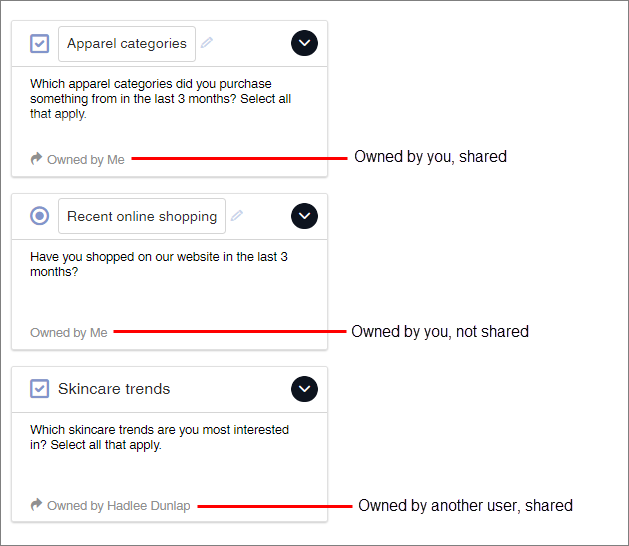Share or unshare a template
Allow other users in the same application instance to use your templates to create new survey objects.
Shared templates have an arrow icon in the bottom left corner, beside the owner information. Your templates are listed as Owned by Me, while other users' shared templates are listed as Owned by User Name.