Template Library
Use the Template Library to save questions, page elements, and survey actions as templates for future surveys.
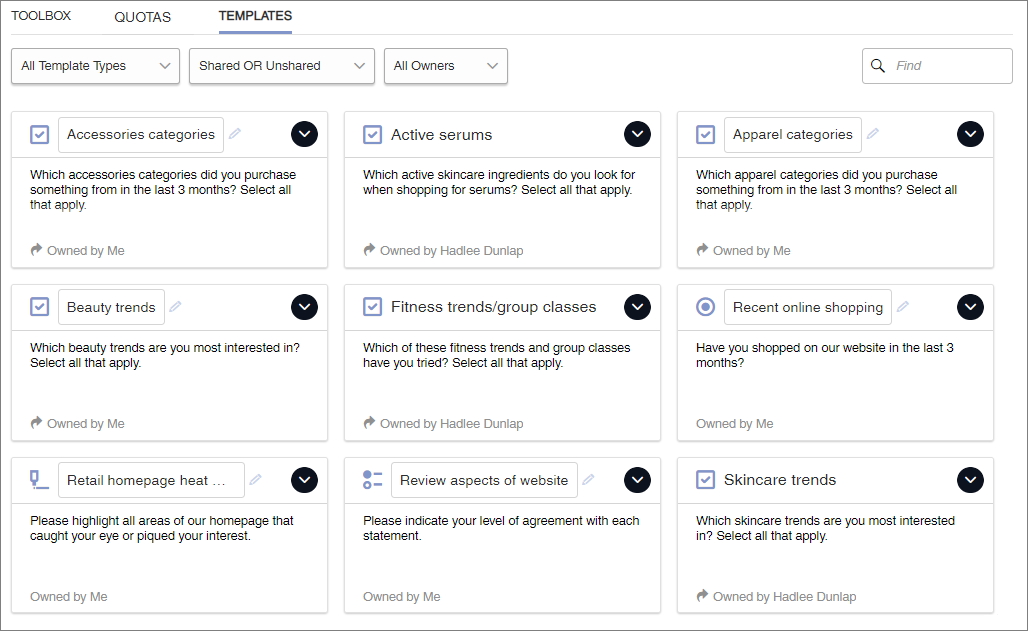
Note:
- Templates that use a display option supported in both classic and modern view always appear in the Template Library. However, templates that use a classic-only or modern-only display option only appear if you are authoring a classic or modern survey, respectively.
- The Template Library allows a maximum of 100 templates per user. Each survey object counts as one template. If you have nested survey objects (for example, one page that contains multiple groups of questions), you can save the entire component at the page level as a single template.
- Template Libraries are user-specific. One admin user's Template Library will be different from another admin user's Template Library; however, they can share templates with each other.
- Template Libraries are specific to application instances. If an admin user has access to multiple application instances, their Template Library in each application instance will be different.
