Masking
A Mask uses conditions to hide or display answer options in a question based on a participant's responses or profile data.
| Example: Use a profile variable to hide answers |
|---|
You want to ask participants where they have shopped for groceries in the last three months; however, you want to hide the stores that participants cannot shop at in the province where they live. In the following example, participants who live in British Columbia cannot shop at IGA Extra and Sobeys. 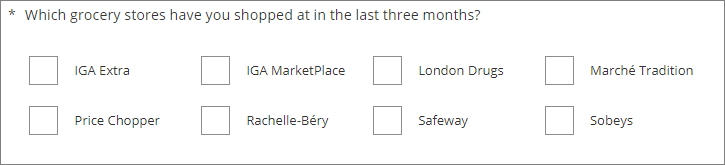 When you create a mask based on a profile variable, participants who live in British Columbia will not see IGA Extra and Sobeys among the answer options. 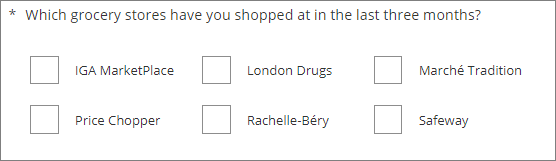 For information on how to create this example, see Masking examples. |
| Example: Use a mask to show answers in a question |
|---|
You want to ask participants the make and model of the car they own. The list of car models can become quite extensive, therefore, you would create a masking condition to only show cars based on the brand of car the participant owns. For the first question the participant selects Toyota. 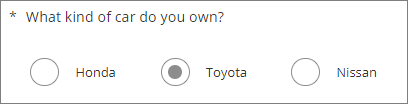 In the second question, the participant will only see cars made by Toyota. 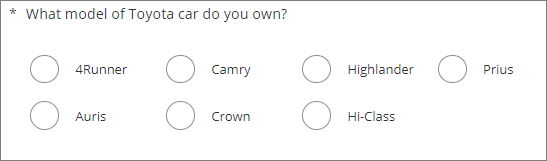 For information on how to create this example, see Masking examples. |
