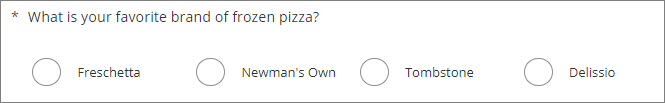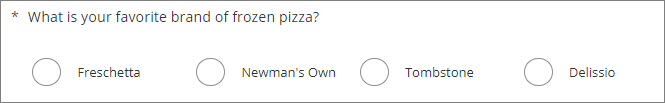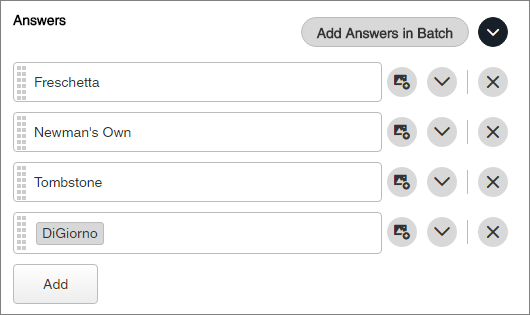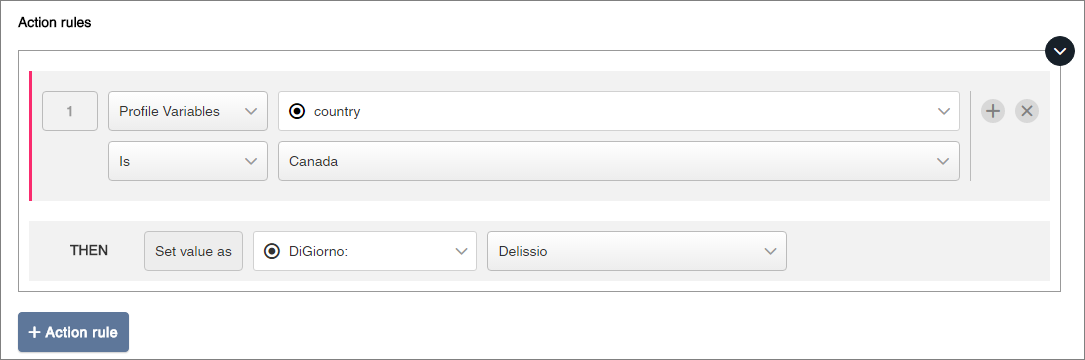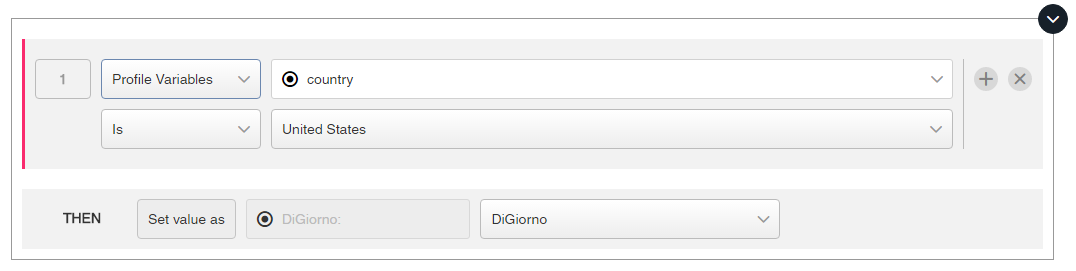Use a Set Value action to pipe text based on a member's country.
| Example |
|---|
You want to ask members in North America the following question:
| What is your favorite brand of frozen
pizza?
|
- Freschetta
- Newman's Own
- Tombstone
- DiGiorno
|
However, in Canada,
"DiGiorno" pizza is sold as
"Delissio". With a Set Value action, you can pipe the correct
brand name into the answer set based on the participant's country.
|
-
Create a Single Choice question named
"DiGiorno".
-
In the
Answer fields, type
DiGiorno and
Delissio.
-
Select
Hide questions.
Tip: Since you are hiding the question from
participants, you can use the
Question text
field to make notes about the question.
-
Ask participants what their favorite brand of frozen pizza is.
-
Create a Single Choice question named
"Frozen Pizza".
-
Use the
Batch Editor to type the answers,
Freschetta,
Newman's Own, and
Tombstone, and click
OK.
-
Click
Add, to create a new answer value.
-
Place your cursor inside the text field, and click
Add a Pipe.
-
In the
Pipe dialog that appears:
- From the
Sources list, select
This Survey.
- From the
Question or Variable list, select
DiGiorno.
- Click
OK.
Placeholder text for the piped variable appears in the
answer field.
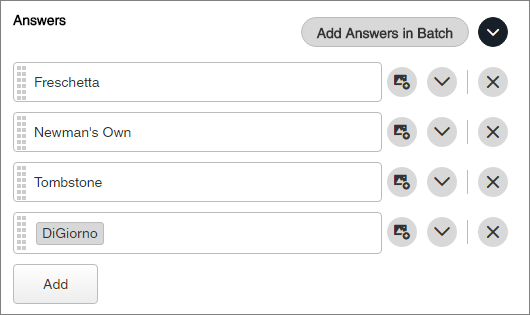
-
Create an Action Rule to pipe the answer from the question named
"DiGiorno" into the question named
"Frozen Pizza".
-
Create a Set Value action named
"Pizza Name".
-
Create an Action Rule for members who live in Canada.
- From the
Sources list, select
Profile Variables.
- From the
Question or Variable list, select
Country.
- Set the operator
to
Is.
- From the
Select answers/values list, select
Canada.
- In the
Set value as area, from the
Select a question list, select
DiGiorno.
- From the
Select Answer list, select
Delissio.
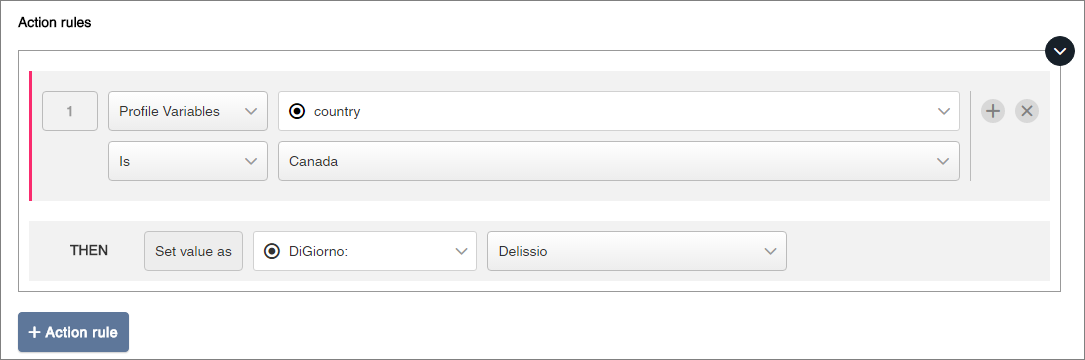
-
Click
Action rule, and create a condition for
members who live in the United States.
After you distribute your survey, members who live in Canada will see
the answer
Delissio when they respond to your question.