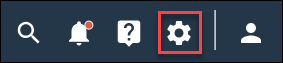Assign a user to a team
Add a Power User, Author, or Analyst user to one or more teams.
Note:
- Admins can access all activities.
- Activities not assigned any teams are accessible to all users.
If an activity has one or more teams assigned, Power Users, Authors, and Analysts must have at least one matching team assigned to their user account in order to access it.