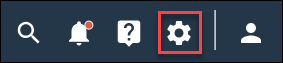Delete a team
Deleting a team removes access to activities, dashboards, and crosstab reports that have been assigned the team and the team association is removed from all users that belong to the team.
Note: This task can only be performed by Admins.
Activities,
dashboards, and crosstab reports that are only associated the deleted team will
be assigned the Admin Only access setting. The deleted team will be removed
from any resources that have multiple teams assigned, and the existing team
assignments will be maintained.