Collect participation data for your participants
When you distribute external activities, you can use participation data collection links to pass member participation data back into the application. Add participation data links to surveys and record members as Completed, Disqualified, or Over Quota for the activity.
Your external application must have redirect functionality.
- Your external application does not have redirect functionality.
- The activity is not a survey (for example, it's a focus group or in-depth interview).
- The activity is being fielded from the external application, not the Alida platform.
- You don't want to use participation data collection links.
-
In your external activity, add hidden questions called
MemberId and
CommunicationId.
The hidden questions capture the MemberId and CommunicationId information contained in the activity link. You should place the MemberId and CommunicationId questions before the termination points (Completed, Disqualified, and Over Quota).
-
Add the Completed link to your external activity.
Participants who complete the activity will be recorded with a status of Completed. This status information will then be passed back to the application and recorded there.
-
Copy the Completed link in the table below:
Note: The participation data link you should use depends on the pod your Community is in. Check which is the correct pod by:
- Log in to the Alida platform.
- In the address bar in your browser, check which pod your Community belongs to.
- After checking
the pod, copy the link below depending on what participation data you want to
pass back to Community.
Example After logging in, you check in the address bar that the beginning of the URL contains
na2. This means that your community is in the NA2 pod and you will copy participation links from the NA2 row.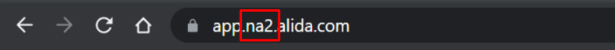
Pod Description NA1 Completed Link
https://na1.alida.com/c/mtm/handle?MemberId=[url("memberId")]&CommunicationId=[url("communicationId")]&event=SurveyCompleted&rurl=[url("communityUrl")]Disqualified Link
https://na1.alida.com/c/mtm/handle?MemberId=[url("memberId")]&CommunicationId=[url("communicationId")]&event=SurveyDisqualified&rurl=[url("communityUrl")]Over Quota Link
https://na1.alida.com/c/mtm/handle?MemberId=[url("memberId")]&CommunicationId=[url("communicationId")]&event=SurveyOverQuota&rurl=[url("communityUrl")]NA2 Completed Link
https://na2.alida.com/c/mtm/handle?MemberId=[url("memberId")]&CommunicationId=[url("communicationId")]&event=SurveyCompleted&rurl=[url("communityUrl")]Disqualified Link
https://na2.alida.com/c/mtm/handle?MemberId=[url("memberId")]&CommunicationId=[url("communicationId")]&event=SurveyDisqualified&rurl=[url("communityUrl")]Over Quota Link
https://na2.alida.com/c/mtm/handle?MemberId=[url("memberId")]&CommunicationId=[url("communicationId")]&event=SurveyOverQuota&rurl=[url("communityUrl")]EU1 Completed Link
https://eu1.alida.com/c/mtm/handle?MemberId=[url("memberId")]&CommunicationId=[url("communicationId")]&event=SurveyCompleted&rurl=[url("communityUrl")]Disqualified Link
https://eu1.alida.com/c/mtm/handle?MemberId=[url("memberId")]&CommunicationId=[url("communicationId")]&event=SurveyDisqualified&rurl=[url("communityUrl")]Over Quota Link
https://eu1.alida.com/c/mtm/handle?MemberId=[url("memberId")]&CommunicationId=[url("communicationId")]&event=SurveyOverQuota&rurl=[url("communityUrl")]EU2 Completed Link
https://eu2.alida.com/c/mtm/handle?MemberId=[url("memberId")]&CommunicationId=[url("communicationId")]&event=SurveyCompleted&rurl=[url("communityUrl")]Disqualified Link
https://eu2.alida.com/c/mtm/handle?MemberId=[url("memberId")]&CommunicationId=[url("communicationId")]&event=SurveyDisqualified&rurl=[url("communityUrl")]Over Quota Link
https://eu2.alida.com/c/mtm/handle?MemberId=[url("memberId")]&CommunicationId=[url("communicationId")]&event=SurveyOverQuota&rurl=[url("communityUrl")]AP2 Completed Link
https://ap2.alida.com/c/mtm/handle?MemberId=[url("memberId")]&CommunicationId=[url("communicationId")]&event=SurveyCompleted&rurl=[url("communityUrl")]Disqualified Link
https://ap2.alida.com/c/mtm/handle?MemberId=[url("memberId")]&CommunicationId=[url("communicationId")]&event=SurveyDisqualified&rurl=[url("communityUrl")]Over Quota Link
https://ap2.alida.com/c/mtm/handle?MemberId=[url("memberId")]&CommunicationId=[url("communicationId")]&event=SurveyOverQuota&rurl=[url("communityUrl")] - In your external activity, after the last survey question, add a question to your survey that redirects participants.
-
In the hidden question, paste and edit the Completed link.
Example: Completed link https://na1.alida.com/c/mtm/handle?MemberId=[url("memberId")]&CommunicationId=[url("communicationId")]&event=SurveyCompleted&rurl=[url("communityUrl")]The following table describes the parts of the Completed link that require editing.
Part Description [url("memberId")]Replace this part with a placeholder for the member ID, formatted according to your application's requirements.
For example, you can replace it with MemberId (the name of the hidden question) to pipe in the captured value.
[url("communicationId")]Replace this part with a placeholder for the activity ID, formatted according to your application's requirements.
For example, you can replace it with CommunicationId (the name of the hidden question) to pipe in the captured value.
[url("communityUrl")]Replace this part with the website participants will be redirected to. - Save your changes.
-
Copy the Completed link in the table below:
- Repeat the previous step for the Disqualified and Over Quota links.
- Review your survey logic to ensure all termination points (Completed, Disqualified, and Over Quota) are correct.