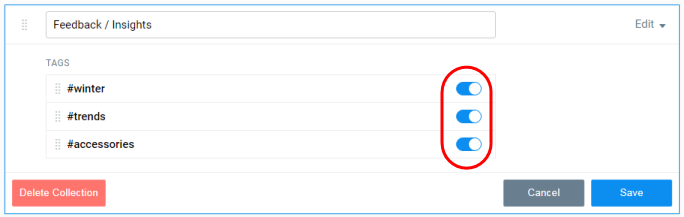Add secondary navigation to a collection
Use tags to create a sub-menu for each collection in the menu bar.
Prerequisites:
The collection must have at least one tag assigned to it.
The collection must have at least one tag assigned to it.
| Secondary navigation |
|---|
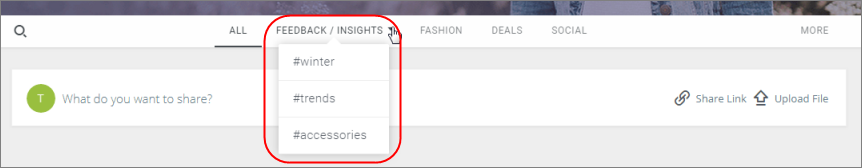 |