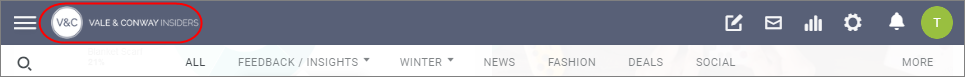Add a logo to the hub header
Use a logo to brand every page of the hub.
Prerequisites:
Logo image file requirements:
- JPEG or PNG
- Minimum of 540px ×100px
For information about Adobe Photoshop templates you can download and use to start customizing your hub's graphics to match your organization's branding guidelines, see Member hub branding templates.
The header logo appears when users scroll down the page and the cover image scrolls out of view.