Feature a post
Promote a post by pinning it above the content stream. Featured posts appear as a slide show at the top of the content stream.
Prerequisites:
You must be a hub owner or moderator to perform this task.
Featured posts are 708 X 437 pixels.
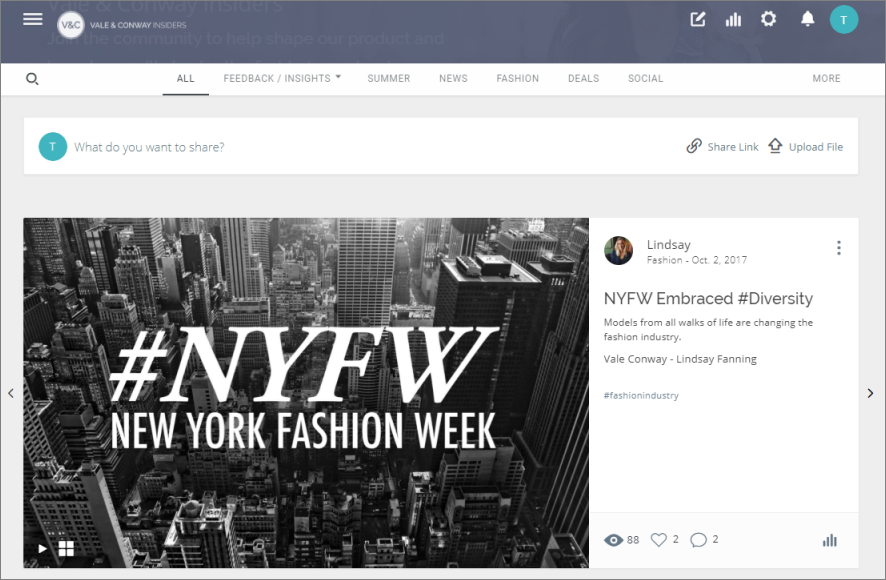
Tip: We recommend featuring no more than three posts at one
time.

