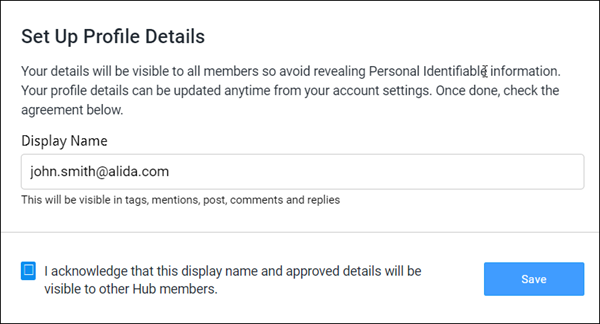Require display name and PII consent
Require all new and existing Hub members to provide consent to show their display name and profile variable information to hub members.
Prerequisites:
You must be a hub Moderator or Owner to perform this task.
To ensure that members' personal identifiable information (PII) is not being shared without their consent, you can select the Require Display Name and PII Consent option to prompt all users to give their consent before they can access the hub. Members can modify their display name directly in the consent dialog box, and deselect profile variables they want to prevent from being displayed to other members, before acknowledging their consent.