Export reasons members unsubscribed from the community
Use a member group to see which members left the community and export their reasons for unsubscribing.
Note: This content applies to new customers only. Upgraded customers will
export data from the Unsubscribe Study.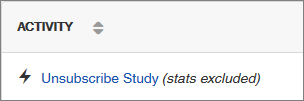
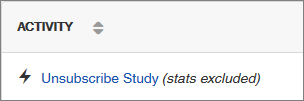
-
Create a member group with only unsubscribed members.
-
Click the
App Drawer and select
Member Groups.

- Click + New Member Group.
- In the Member Status drop-down list, select Unsubscribed and deselect any other member statuses.
- Optional: Set the filter conditions.
-
To view the number of members that match the filter criteria,
click
Refresh.
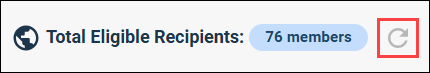
- When you are finished, click Create.
- Enter the name of the member group and click Create.
-
Click the
App Drawer and select
Member Groups.
-
On the
Member Groups page, click
Export.
Result: The Export Profile Data page appears.
-
Click
+ New.
Result: The Export Profile Data dialog appears.
- From the Member Group list, select the unsubscribed member group you created.
- Select unsubscribereason and unsubscribereasonother.
-
Click
Export.
Result: When the export is complete, you can download the CSV file by:
- Clicking the notification button at the top right of the page opens the notification center. In the notification center, you can find a message with a link to the download page.
- In notification
message, there will be a link to the Export Profile Data
page. On the page, click
Download next to your member group and
download the file.

Users who do not have Can access sensitive data enabled cannot download exports that contain sensitive data (at the time of export).
-
Follow your computer's prompts to save or download the file, and
then open it.
The following columns are displayed in the CSV file:
- unsubscribereason_notspecified
- unsubscribereason_notrelevant
- unsubscribereason_toomanycommunications
- unsubscribereason_notenoughcommunication
- unsubscribereason_notasexpected
- unsubscribereason_responsetimetooshort
- unsubscribereason_notvalued
- unsubscribereason_other
- unsubscribereasonother
Note: Upgraded customers will only see data for members who participated in the unsubscribe study in Community.