Disable or restore profile variable values
To prevent losing or corrupting member data, the application does not let you permanently delete profile variable values. However, you can disable profile variable values to hide them wherever they are used.
Note: This task cannot be
performed by Author or Analyst users.
-
Click the
App Drawer and select
Profile Variables.

- Click a profile variable.
-
Click the options menu beside a value, and select
Disable.

The disabled profile variable value moves to the bottom of the list and becomes inactive. It is no longer available for new filters and survey logic.
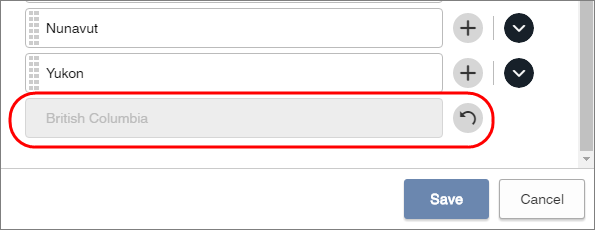
Any survey logic or filters that currently use the disabled profile variable will still work. The following table describes what happens across the application wherever the profile variable is used.
Area What happens Open survey When you view the survey, error alerts appear beside survey logic and Profile actions that reference the disabled profile variable value. The version of the survey that uses the disabled profile variable value will still work; however, you can also fix the errors and republish the survey if you want. Participants who have not yet started the survey will see the changes. Pending survey When you view the survey, error alerts appear beside survey logic and Profile actions that reference the disabled profile variable value. You can fix the errors before you distribute the survey. Member filters in invitations For open and pending activity invitations, you are notified that the disabled profile variable value no longer exists when you check the member filter. For pending invitations, you can edit the member filter to fix the error. Analyze reports Subgroups and filters automatically update to exclude the disabled profile variable value. A profile variable value may be cached for up to 5 minutes after it is disabled. If subgroups and filters still show the disabled profile variable value, try checking the reports again later. Community metrics The disabled profile variable value does not appear. Member groups When you check the member group, you are notified that the disabled profile variable value no longer exists. You can edit the member group to fix the error. -
To restore a disabled profile variable value, click
Restore beside the value.
