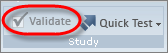Validate a power
survey
Validate a power
survey
Validate a power survey in Power Survey Authoring.
Tip: As a best practice, you should save and validate your
survey every time that you make a change.
Now that you have validated your power survey, navigate back to
Community to: