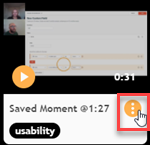Share a video discussion recording
Sharing clips and recordings offers password protected access to a single clip or recording. A user account is not required to view the shared content.
Prerequisites:
You must be an Admin, or a Power User, Author, or Video Discussions User with the Can schedule Video interviews and manage projects permission to complete this task.