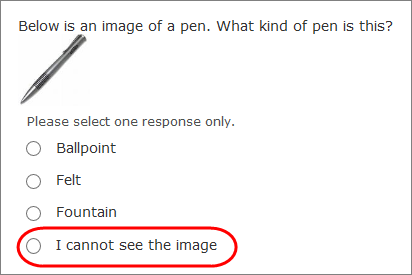Optimize image questions for
accessibility
Optimize image questions for
accessibility
Keep the following considerations in mind when authoring image questions.
When uploading images, make certain to add appropriate alternative text (Alt-Text) to provide context for what the image represents for users with accessible needs.
Label images as buttons
When you select Image Only Answer in questions that use images as buttons, provide a descriptive label for the answer.
| Example of a descriptive label for images as buttons |
|---|
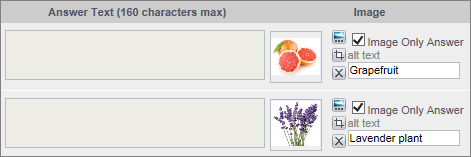 |
Use descriptive text when adding an image to question text
To ensure data integrity when adding an image to question text, right-click the image to open the Properties dialog, and type descriptive text in the following attribute fields:
- ALT text
- Title Text
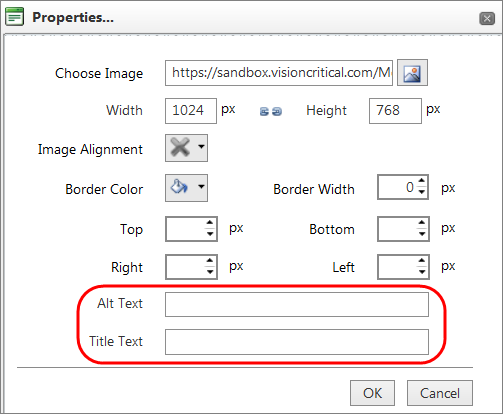
Have an "I cannot see the image" option
Include an option for participants who cannot see the image on their device.
Tip: Providing an
"I cannot see the image option" is good practice for all
participants, as there could be other
technical reasons for not being able to see an image.