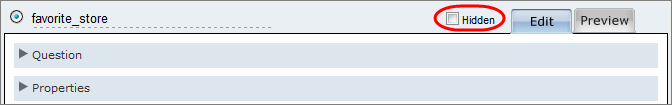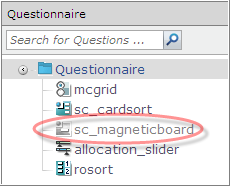Hide a question
Hide a question
Hide a question, so it does not appear to participants.
Hiding a question is useful when you do not wish to show it to participants but do not want to delete it or move it.
The question is grayed out in the Question tree, and any existing participant data is retained. You can unhide the question later.
Note:
- If you hide a question within a block, it is moved out of that block.
- If you hide all the questions in a block, you must also hide the block itself.
- If you hide a quota check, it is not used.