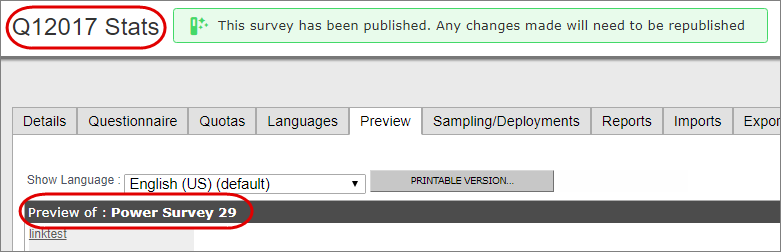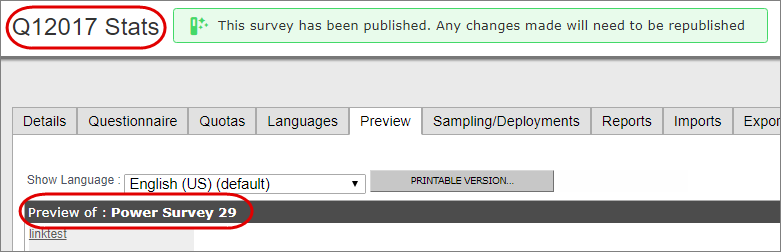Preview the visual version of a survey
Preview the visual version of a survey
Before you deploy a survey, preview the HTML version of the questions.
Note: Some features, such as
scripts, pipes, and exclusive answers, may not function properly when you
preview the question. For best results,
use the Test Mode toolbar to test the
question.
Note: The
Preview tab displays the internal survey name
that was auto-generated at the time the power survey was created, regardless of
subsequent edits. Duplicates of the survey will continue to refer to the
original survey's auto-generated name.