 Rename an item in a quota check
Rename an item in a quota check
Rename a quota check or a quota within a quota check.
- Open the survey.
- In Power Survey Authoring, click the Questionnaire tab.
- Optional:
Rename a quota check.
- In the Question tree, click the quota check.
-
In the
Authoring
Workspace, click the quota check name.
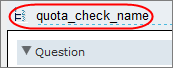
- Type a new name for the quota check.
Result: The quota check is renamed, and the new name is reflected in the Question tree. - Optional:
Rename a quota within the quota check.
- In the Question tree, click the quota check.
- From the Quota list, select the quota and then click Edit.
-
In the
Quota Name field, type the new quota name
and then click
Save.
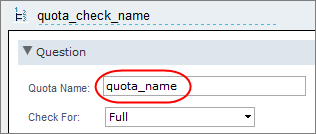
Result: The new name appears on the Quotas tab of the survey.