Reorder subgroups
Change the order of subgroups.
-
To select a subgroup definition, do one of the following:
Option Description On the Subgroups menu - Click the drop-down arrow and select the subgroup definition that you want to edit.
- On the report toolbar, click Subgroup to open the Subgroups dialog.
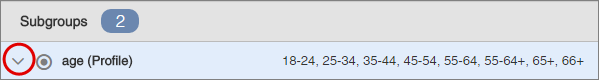
In the Subgroups dialog - Click the arrow next to the subgroup definition that you want to edit.
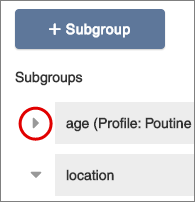
-
Select a subgroup, and click
Move Up or
Move Down.
Tip: You can also drag and drop subgroups into position. Hover over the left side of the subgroup until your cursor becomes a crosshair, and then drag and drop the subgroup into the desired position.
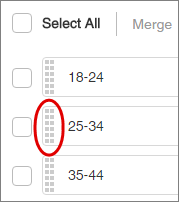
- Repeat step 2 for each subgroup that you want to reorder.
- When you are finished, click Apply.