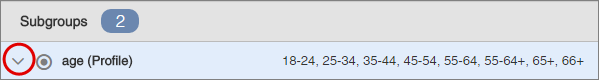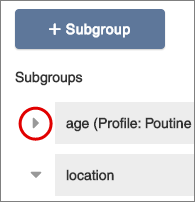Revert the merging of two or more options within a question
or profile variable that was used to subgroup report data. For example, if you previously
merged multiple age categories into one compound age category, you can separate
them into the original age categories again.
-
To select a subgroup definition, do one of the following:
| Option |
Description |
|---|
| On the
Subgroups menu |
- Click the
drop-down arrow and select the subgroup definition that you want to edit.
- On the report
toolbar, click
Subgroup to open the
Subgroups dialog.
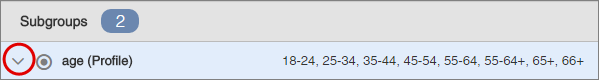 |
|---|
| In the
Subgroups dialog |
- Click the arrow
next to the subgroup definition that you want to edit.
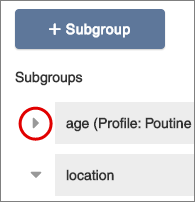 |
|---|
-
Select the options that you want to unmerge.
-
Click Unmerge.
Result: The merged subgroup is deleted and replaced with the
original subgroups.
-
Click
Apply.