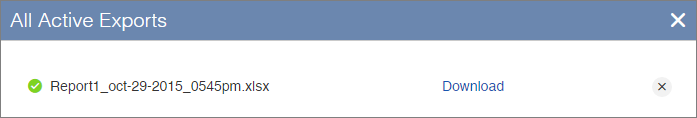View and manage exports for the report
The All Active Exports dialog lets you download, manage, and track exports across all reports for a given survey.
Note: For recruitment surveys, the
Export menu is only available if you have the
required permissions. To complete this task for recruitment surveys, you must
be either:
- An Admin
- A Power User with the Can access recruitment surveys permission.