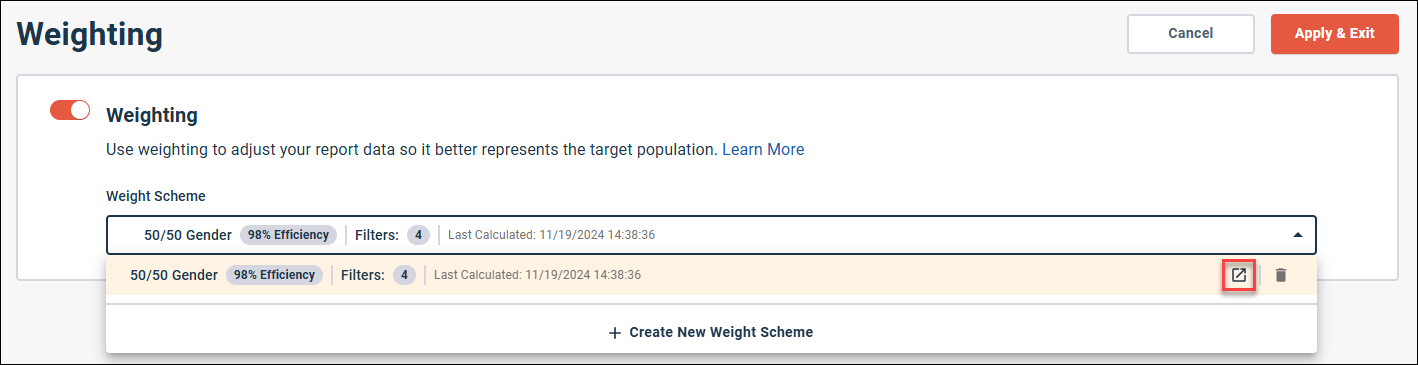Edit or delete a weighting
scheme in modern reports
Edit or delete a weighting
scheme in modern reports
You can edit weighting schemes by adjusting target percentages and adding or removing variables. You can delete weighting schemes if you are not using them.
Tip: If you want to remove weighting temporarily from a
report without losing the weighting scheme, you can
turn it off.