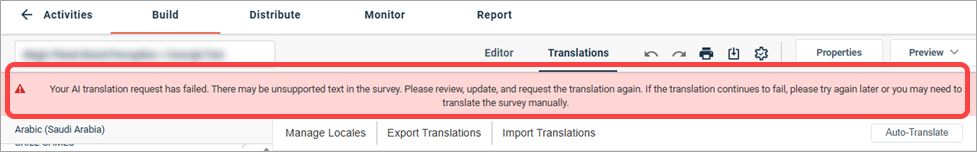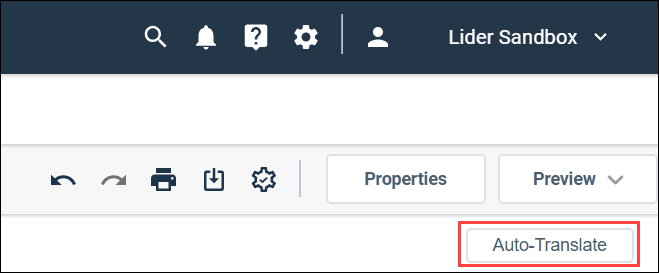Auto-translate your survey
Use the AI machine translations provided by AWS Bedrock to automatically translate your survey text. By auto-translating survey text as the first step and then verifying the translations afterward, you can increase authoring efficiency.
This feature is available for all supported languages except Arabic.
Once you click Auto-translate, your survey text is submitted for translation. The application detects whether there is new or updated survey text in the source locale, and whether there are existing translations. Translations are provided for new or updated survey text only. If you are updating survey text, you must first remove the existing translation strings so that the translation fields are empty; otherwise, the translation submission will not succeed.
If the text hasn't changed, the request is not sent.
If the application detects that new translations are needed, a notification message appears across the top of the page. Translations generally take a few minutes, but that duration depends on the server load at the time of submission. Requests are pulled every 30 seconds. Requests for multiple languages are submitted and returned at the same time.
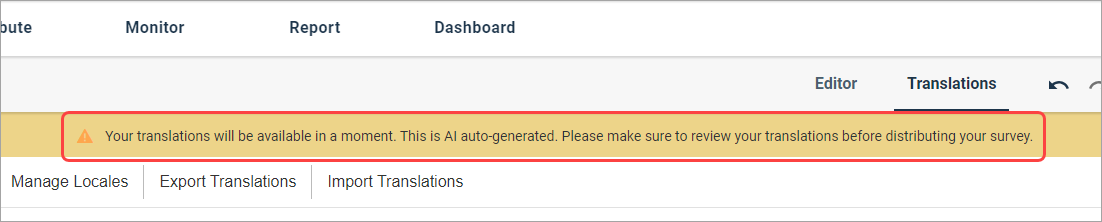
When the translations are returned, the notification message disappears.
On rare occasions, you may encounter an error message in a red box
notifying you that your AI translation has failed. If this happens, click
Auto-Translate again to re-submit your
translation request. However, repeated failures may indicate there is
unsupported text in your survey, in which case you must translate your survey
manually.