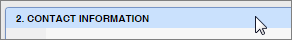Show or hide back buttons on survey pages
Allow participants to return to previous questions and pages as they complete the survey.
To decide whether you want to show back buttons on survey pages, consider this: Do you want to capture participants' initial or instinctive reactions? Or do you want participants to be thoughtful and thorough with their survey responses and allow them to correct potential mistakes? For more conscientious participants, the inability to correct a response could prompt them to stop the survey entirely and affect your drop-off rates.
If you are interested in capturing initial reactions, hiding back buttons may be the better option. However, if your priority is collecting high-quality data, you may want to show back buttons.
-
Show or hide the back button on one page.
-
Show or hide the back button on all survey pages.
- In the Editor workspace, in the toolbar, click Properties.
- Select or clear Enable back button in all pages of the survey, and click Done.