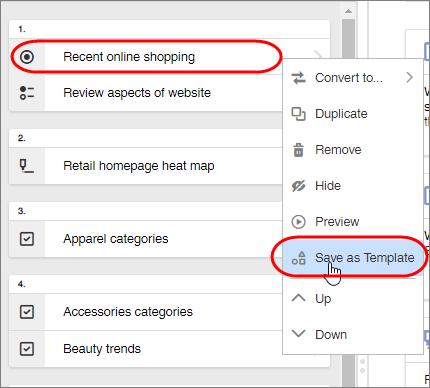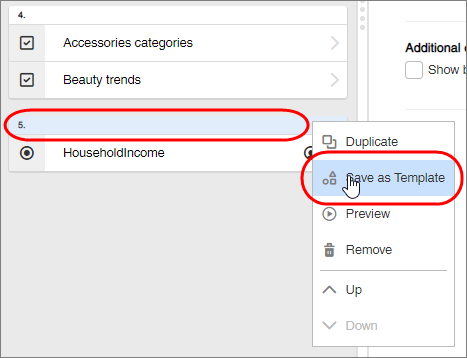Create a new template
Save any survey object (questions, page elements, or survey actions) as a template for future surveys. If you have nested survey objects (for example, one page that contains multiple groups of questions), you can save the entire component at the page level as a single template.
The Template Library allows a maximum of 100 templates. If you reach the maximum limit, you will be prompted to remove existing templates before you can save new ones.
- Unique for the template
type, among the templates you own.
For example, you can save a Single Choice question and an Allocation question to the Template Library using the same name, but not two Single Choice questions. This does not prevent another user from saving a Single Choice question to the Template Library under the same name and sharing the template.
- 100 characters or under.
If another template already exists with the same name, a notification message ("Unable to Save Template") appears. Click Save as, type a new name, and click Save.
When you save a survey object as a template, the following elements are preserved in the template:
- Survey object name
- Description (for Group, Survey Logic, Set Value, and End Survey actions)
- Question and answer text
- Properties settings
- References to profile variables, respondent variables, or survey answers
- Any attached media files (video, images, audio)
- Translation text