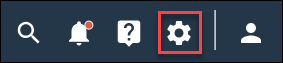Track Video Feedback usage
Each approved video recorded and uploaded by a participant counts towards your overall Video Feedback usage rate. Check your video capacity before distributing surveys that contain Video Feedback questions.
If you do not have sufficient video capacity, you have several options:
- To purchase more video capacity, please contact your Alida Customer Success Manager.
- Use quotas to limit the number of participants who will answer a Video Feedback question.
- Use sample size limits to control the overall sample size.