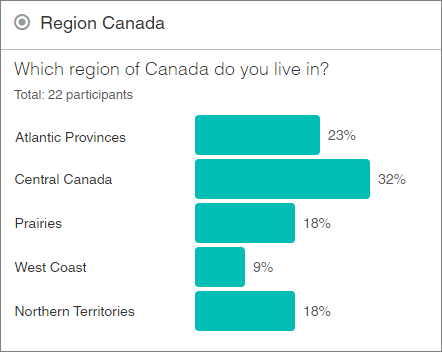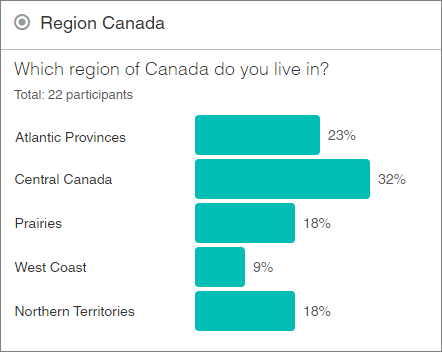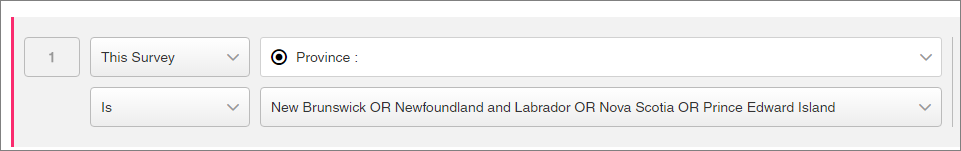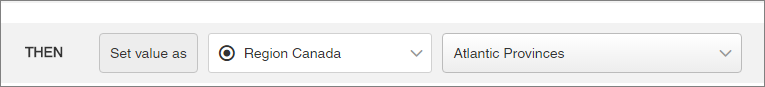Use a Set Value action to group Canadian provinces by region.
-
Create the following source question and name it
"Province":
| Which province or territory do you live
in?
|
- Alberta
- British
Columbia
- Manitoba
- New
Brunswick
- Newfoundland
and Labrador
- Nova Scotia
- Ontario
- Prince
Edward Island
- Quebec
- Saskatchewan
- Northwest
Territories
- Nunavut
- Yukon
|
-
Create the following
hidden target question, and name it
"Region Canada":
| Which region of Canada do you live in?
|
- Atlantic
Provinces
- Central
Canada
- Prairies
- West Coast
- Northern
Territories
|
-
Create a condition for participants who live in the Atlantic
provinces.
-
From the
Sources list, select
This Survey.
-
From the
Question or Variable list, select
Province.
-
Set the operator to
Is.
-
From the
Select answers/values list, select
New Brunswick,
Newfoundland and Labrador,
Nova Scotia, and
Prince Edward Island.
-
Set the answer value to
Atlantic Provinces in the question named
"Region Canada".
-
In the
Set value as area, from the
Select a question list, select
Region Canada.
-
From the
Select Answer list, select
Atlantic Provinces.
-
Click
Action rule and repeat steps 3-4 for each
region in Canada.
After you distribute your survey:
- The
"Province" question will record the province the participant
selected.
- The Set Value action will
use the responses in the
"Province" question to set the answer values in the question
named
"Region Canada".