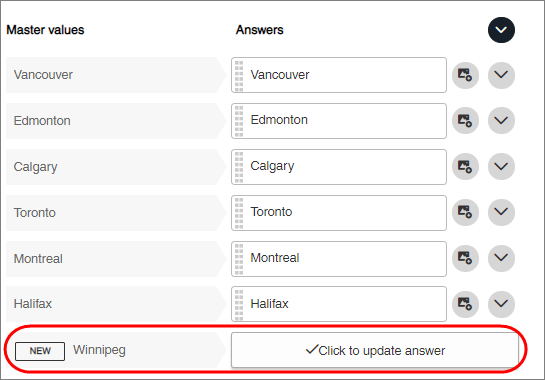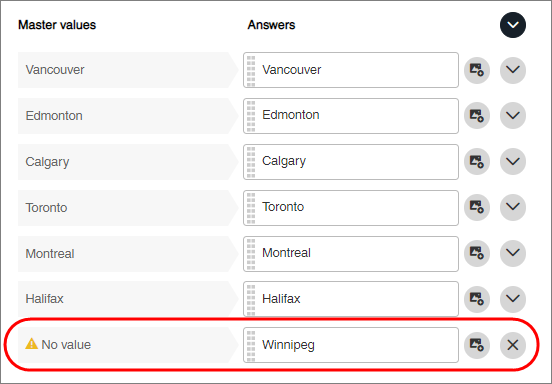Update values in a Profile action
Update a Profile action to include the most current set of profile variable values.
Tip: To ensure your profile variable references are up to
date, refresh your survey in your browser.
A warning icon appears next to a Profile action in the Table of Contents when values in the referenced profile variable have changed.

The
Profile action is updated and participants'
answers are synced to their profile.