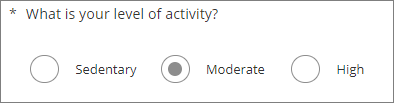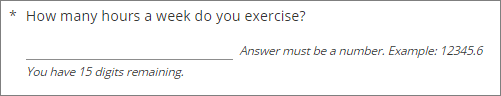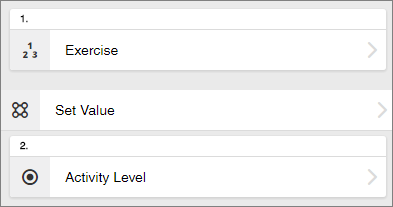Summarize data in Open End questions
Use a Number question to create a Single Choice data point.
You want to identify participants with an active lifestyle so you can redirect them to a follow-up survey about sports drinks.
To test your Set Value action, click Preview in the Build toolbar.
The Set Value action will select an answer in the question named "Activity Level" based on the number you entered in the question named "Exercise". You can use this answer to create a Survey Logic condition and redirect participants to your follow-up survey.