Discrepancies in Community Metrics
You may notice discrepancies in certain areas of community metrics, such as the community size, why members are unsubscribing and community profile export. See the explanations below for why discrepancies may occur.
Community size metrics
You may notice discrepancies between the member counts in your community metrics charts and the filters you have applied.
When a new profile variable is added within a month and then used as a filter, the profile variable automatically applies to all members within that month, regardless of whether their status changed before or after the profile variable was added. This is because the Community Size report counts are based on member values as of the end of the month.
| Example |
|---|
It is currently March and you want to filter your Community Size report by "Country_Flag is Mexico". Consider the following:
Result: The Community Size report counts 13 members as Lost in February when filtering by "Country_Flag is Mexico", even though 8 of them were Lost before their Country_Flag was set to Mexico. |
Why Members Are Unsubscribing chart
The counts in your Why Members Are Unsubscribing chart may not match the number of Unsubscribed members in your community due to the member source.
Your member source determines where the member's unsubscribe reason will appear. Use the chart below to determine where to view the data for why your member unsubscribed.
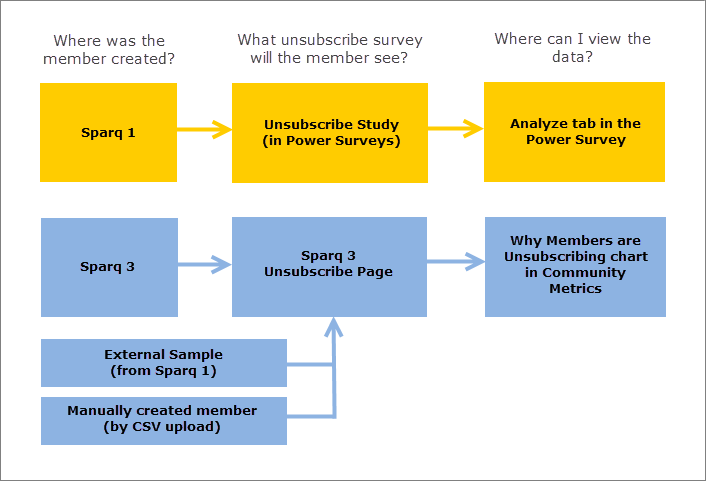
- active members who had unsubscribed through the Community Unsubscribe Page.
- participants who have unsubscribed from the confirmation email.
Loss Analysis
You may see a higher loss count from your Loss Analysis chart compared to your Community Size chart. This discrepancy is the result of the difference between how the two charts count member status.
In a Loss Analysis chart, a member who has multiple loss counts will be counted multiple times if the member's latest status is active and not nonmember. If a member becomes a nonmember, the following loss statuses such as purged, undelivered, and unsubscribed will not be counted. They will only count if the member's latest status is active prior to leaving the community. In comparison, gains or losses count only once in a Community Size chart.
| Example | ||||||||
|---|---|---|---|---|---|---|---|---|
The following are examples of how changing a member's status can affect whether the loss is counted in the Loss Analysis chart.
|