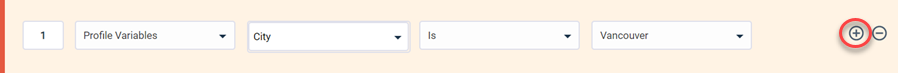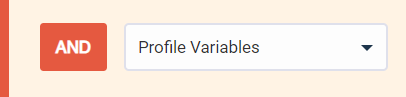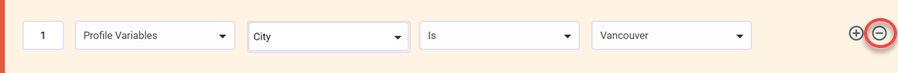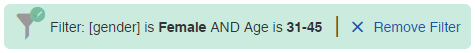Filter community metrics
You can use profile variables to filter the charts in community metrics.
| Example: Exclude new members from community profile metrics |
|---|
You want to view the portion of your community that has not participated in activities for the last six months so you can purge inactive members. However, you want to exclude data from members who joined your community within the last month. To do this, first you would click Edit Participation Requirements and define your participation criteria in the participation rate calculator. Then you create a filter to exclude data from members who joined your community within the last month. In the following example, the preceding month is October 2015.
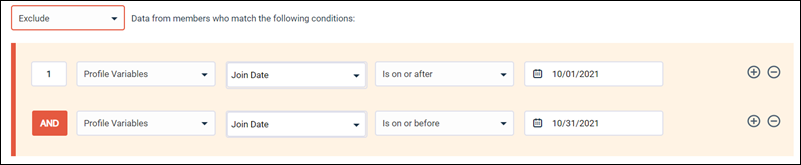 The metrics are updated and displays data from participants who meet your participation criteria as well as your filter conditions. Under the toolbar, a filter statement appears that informs you which filter conditions have been applied to the metrics.  |