Survey statistics
The survey statistics report lists all the surveys to which members were invited, and provides a detailed statistical breakdown for each survey.
The following table contains information about each column in the survey statistics report. If you apply a date filter to the survey statistics report, the report will display all activity data from any activities that were open during the date range you specified.
-
Nonmembers are excluded from the survey statistics report by default.
When the Member Filter is set to None, all member statuses are included except for nonmembers.
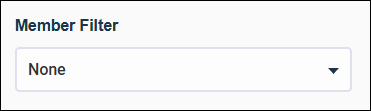
To view nonmember data, you must create a member group of nonmembers and select it as the Member Filter.
- Activities excluded from community statistics are not included in the survey statistics report. For more information, see Exclude an activity from community statistics.
- The survey statistics report excludes recruitment surveys.
- Survey statistics are based on the filters you apply to the report.
| Column | Description |
|---|---|
| Survey Name | The external-facing name you entered in the Activity Name field when you created the survey. |
| Open Date | The date on which the survey was open to
members.
Note: If you open a closed survey, the column shows the date the
survey was re-opened.
|
| Close Date |
The date on which:
|
| Created By | The name of the user that created the survey. If the user account no longer exists, the entry is listed as "Deleted User ". |
| MCT (MM:SS) | The median time it takes members to complete
the survey in minutes and seconds.
Note: MCT calculated prior to June 1, 2018 may show a discrepancy
of plus or minus 15 seconds compared to the Median Time to
Complete in the
Monitor page.
|
| Reserved | The number of members reserved through an activity invitation. |
| Invited |
The number of members invited to complete the survey before the report's end date. This includes members who were Active at the time the invitation was sent. If the member status changes to something other than Active later, they are still included in the Invited count. |
| Started | The number of survey responses that started the survey before the report's end date. |
| Incomplete | The number of incomplete survey responses before the report's end date. |
| Complete | The number of completed survey responses before the report's end date. |
| Disqualified | The number of disqualified survey responses before the report's end date. |
| Over Quota |
The number of times survey responses were recorded as Over Quota before the report's end date because of the following scenarios:
Note: Members who encounter a skip rule based on a quota are not
included in the Over Quota count. Depending on whether they complete the
survey, do not complete the survey, or encounter a Termination Point with a
quota, they could be counted as Complete, Incomplete, or Over Quota,
respectively.
|
| Participation Rate | The number of Started survey responses, expressed as a percentage of the total Invited members. |
| Response Rate | The number of survey responses with a status of Completed, Disqualified, or Over Quota, expressed as a percentage of the total Invited members. |
| Completion Rate | The number of survey responses with a status of Completed for the survey, expressed as a percentage of the total Invited members. |
| Stop Rate | The number of survey responses with a status of Incomplete for the survey, expressed as a percentage of the total Started survey responses. |