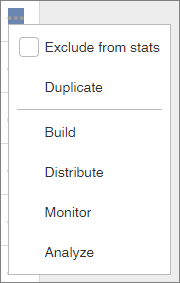Exclude an activity from community statistics
Exclude activity data from your community-level data.
An excluded activity's participation data is not reflected in the following places:
Note: A member's participation data is respected by the condition
builder in filters regardless of whether the activity is excluded from
community statistics. For more information, see
Create a member group.