Community metrics
With Community Metrics, you can monitor the pulse of your community and stay up-to-date with members' levels of engagement. Review key metrics regularly, such as the size of your community, month-by-month utilization and participation levels, and the demographic makeup of your members, to ensure your community is engaged and generating quality insight.
Generally, the reports in community metrics represent member data only and do not include nonmember data.
You may notice discrepancies between the counts
on your screen and the counts in the CSV export. This is because the CSV file
contains real-time data, whereas the data on the screen updates in the database
based on your computer's time zone. Statistics are updated daily to show the
data captured as of 12:00 AM UTC on the current day.
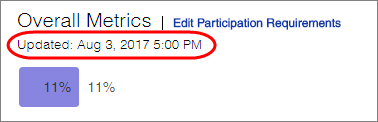
Click the App Drawer and select Health Metrics.
