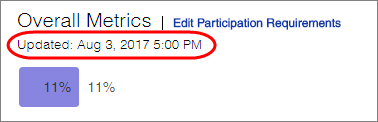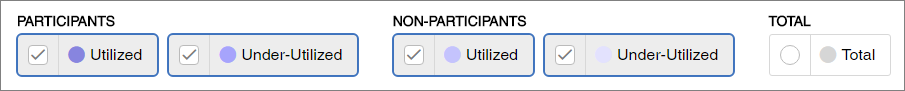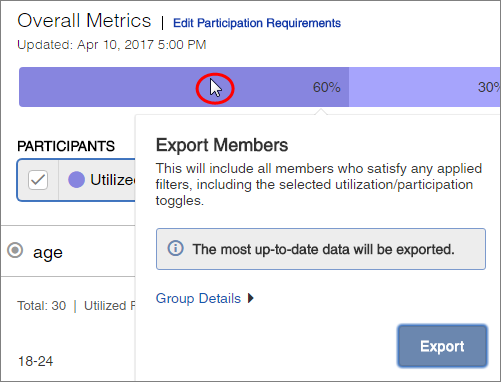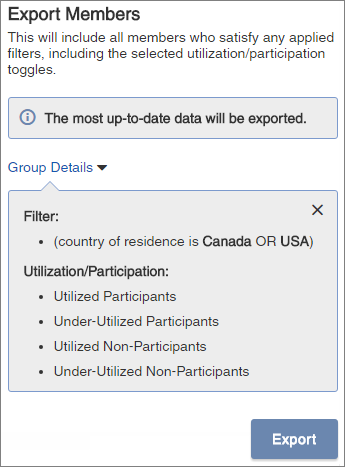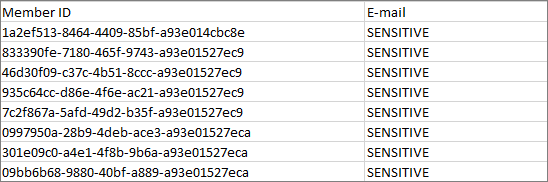Export member data
Export a list of members from Community Profile metrics to a CSV file so you can find out who the members are and determine what follow-up actions are required.
Note: Activities excluded from community statistics are not included in
the export. For more information, see
Exclude an activity from community statistics.
Note: You may notice discrepancies between the counts on your screen and
the counts in the CSV export. This is because the CSV file contains real-time
data, whereas the data on the screen updates in the database based on your
computer's time zone. Statistics are updated daily to show the data captured as
of 12:00 AM UTC on the current day.