Sensitive data
Learn more about how the application handles sensitive data.
In joining the Community, your members may give you personally identifiable information or protected health information (for example, names, addresses, emails, birth dates, and so on). You are obligated to handle this data in a way that complies with the regulations and policies of your jurisdiction. This may include:
- Flagging information as sensitive.
- Periodically removing sensitive data that belongs to members with a status of Purged, Undeliverable, Unsubscribed, or Nonmember.
- Restricting user access to sensitive data.
Purging sensitive data
To qualify for the data removal process, members must have an eligible member status for a period of time that exceeds a specific time frame. (Their prior member status is not relevant for the data removal process.) If a member does not qualify, their data will not be affected. You can configure the time frame, which can range from 30 to 365 days depending on your organization's data needs. You can also configure which member statuses qualify for data removal (Purged, Undeliverable, Unsubscribed, or Nonmember). For more information, see Configure sensitive data purge settings.
The sensitive data purge process runs every 8 hours and looks for any new members that qualify. Then, the application permanently overwrites their data for the profile variables and questions which have been flagged. Once the data is purged, you cannot recover it.
Restricting sensitive data access
Users with these permissions can work with sensitive data:
- Admins
- Power Users with Can access sensitive data enabled
- Authors with Can access sensitive data enabled
- Analysts with Can access sensitive data enabled
For more information, see Sensitive data permission tables.
Profile and system variables
You can flag profile variables of the following types as sensitive data:
- Text
- Date
- Number
- Identity
To do this, when you are creating or editing a profile variable, select Treat this profile variable as sensitive data. This setting controls whether the data is purged, as well as whether user access to the data is restricted. On the Profile Variables page, a shield icon appears beside profile variables flagged as sensitive data.
Additionally, if a Calculated Date profile variable references a Date profile variable flagged as sensitive data, the Calculated Date profile variable will also be flagged as sensitive data.

By default, the following profile variables and system variables are flagged as sensitive data automatically:
emailnameusernamefirstnamelastnamepushaddressbcmdevicetokenssignupfirstnamesignuplastnamesignupemailunsubscribereasonother
Survey questions
The following survey questions and objects can be flagged as sensitive data:
- Single Choice (other/specify responses only)
- Multiple Choice (other/specify responses only)
- Net Promoter Score℠1 (follow-up responses only)
- Image Upload
- Short Answer
- Long Answer
- Number
- Date
- Zip / Postal Code
- Phone Number
To do this, when you are creating or editing the survey question or object, scroll to the Sensitive data area. This setting controls whether the data is purged, as well as whether user access to the data is restricted. Select Treat other/specify text response as sensitive data or Treat response as sensitive data.
- This setting only appears in survey authoring if the Sensitive Data Purge feature has been enabled.
- The sensitive data purge functionality does not purge Video Feedback responses. To request deletion of specific Video Feedback responses, please contact your Account Representative.
- Admins can change this setting. To change this setting as a Power User or an Author, you must have the Can access sensitive data permission.
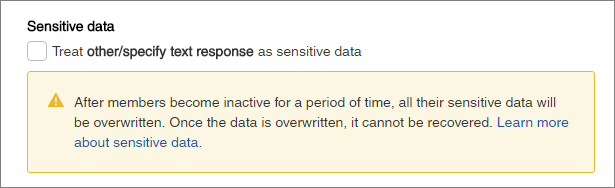
In the Table of Contents, a shield icon appears beside survey questions or objects flagged as containing sensitive data.
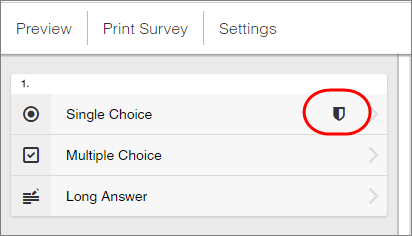
Power survey questions
In power surveys, there are two settings that control sensitive data behavior. These settings are visible to Admins only.
-
Treat other/specify text response as sensitive data and Treat response data as sensitive data control data purge behavior.
The following survey questions can be flagged as sensitive data:
- Open End
- Numeric
- Date
- Member Image Upload
- Choice (other/specify responses only)
- Buttons (other/specify responses only)
When you are creating or editing the question, scroll to the Sensitive Data area. Select Treat other/specify text response as sensitive data or Treat response data as sensitive data. This setting can be changed regardless of the status of the study.
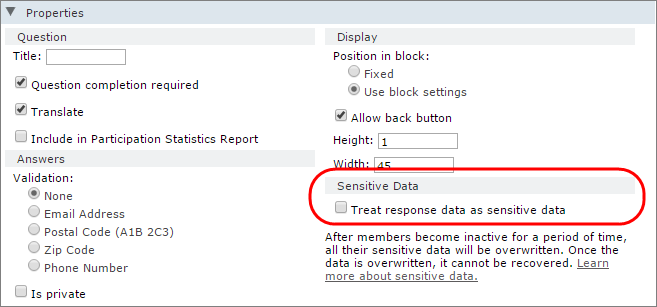
-
Private and Is private control whether the data in exports and reports should be visible to Admins only. This setting cannot be changed after the study collects live data.
The following can be flagged as private:
-
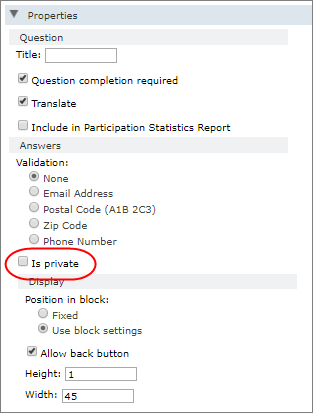
-
Other-Specify responses in Choice questions
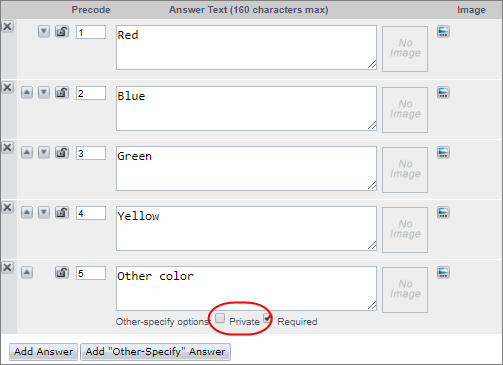
-
CSV exports
| CSV export | How sensitive data is handled |
|---|---|
| Reasons members unsubscribed from the community | Users who do not have Can access sensitive data enabled cannot view this information. |
| Members or profile variables | Users who do not have
Can access sensitive data enabled:
|
| Power surveys data | Refer to the "Power surveys" section above. |
| Member participation data | Sensitive data values are redacted and
replaced with
SENSITIVE.
|
| Community Profile report | Sensitive data values are redacted and
replaced with
SENSITIVE.
|
| Report: |
Users with these permissions can export data:
Power Users, Authors, and Analysts without
Can access sensitive data enabled can
export data. However, sensitive data is redacted and replaced with
|
| Forums: | Forum CSV exports do not contain sensitive data; therefore, there are no restrictions. |
| Purged sensitive data values | Purged sensitive data appears with the
value
Purged instead of displaying the actual value.
The application replaces any purged email addresses with a false email address.
This applies to all users regardless of user roles or permissions.
|
Distribution
Admins, Power Users, and Authors who have Can access sensitive data enabled can:
Member Hubs
Admins and Power Users who have Can access sensitive data enabled can access the Member Hub.
- Full Name
- Username
- Email Address
- Title
- Bio
- Profile Background
- Replaces the member's
username and full name with
Purged - Obscures the member's
email address (for example,
84fbb860-cded....@purged.disabled) - Leaves the member's Bio and Title blank
- Replaces the member's avatar and background image with a default image
A purged member's posts, contributions and newsletters will remain. However, you cannot track a user to their posts, contributions or newsletters after they are purged.
Touchpoint
In Touchpoint, you can flag responses associated with certain screens as sensitive data. You can then use Touchpoint's data purge feature to remove flagged responses. For more information, see Flag a response as sensitive data in the Touchpoint documentation.