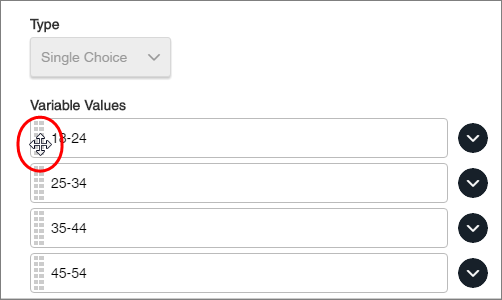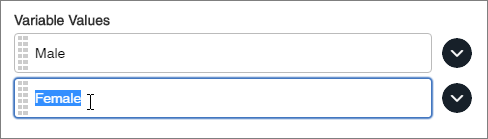Add a profile variable
Add a profile variable to the application.
When you perform this task, you are essentially adding a new profile variable and its values to the application. You can then map the profile variable to a Profile action in a survey or recruitment survey. When participants answer the question, their responses are stored as profile variable values.
This method lets you define and enter the full range of profile variable values at the very beginning, even values members currently don't have. This is the recommended method over importing profile variables.
| Example |
|---|
You run a Community in the United States and you need to know members' home states. You know that there's a possibility you won't have members from all 50 states, so if you were to import member data you may be missing State values. Instead, you create a State profile variable and add all 50 states as profile variable values. When you map the profile variable to a Profile action in a survey or a recruitment survey, all 50 state values will be readily available for profiling. When you report on survey data, or when you create member groups, you can see the distribution of members across all 50 states, giving you an overall picture of which states might have too many members or none at all. |