 Buttons
Buttons
Button questions ask participants to choose one or more answers from a list.
The answers appear as buttons with a combination of images and text. Button questions are more interactive and visually appealing than basic Single Choice Grid questions and enhance the participant experience.
Button questions can contain text, images, or both.
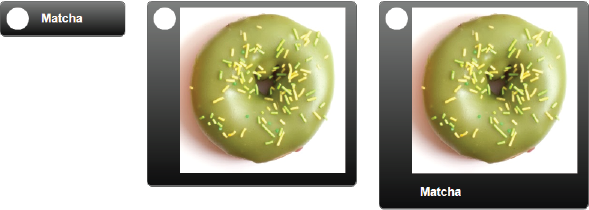
If you add images:
- Ensure that each image has a height of 300 pixels or less. An image of 300 pixels takes up approximately one-third of the screen.
- If necessary, insert a line break after each image to space out the options.
- Ensure that the image for each answer option is the same size, so the question has a tidier appearance.
For more information about adding images, see Images: Best practices.
Button question limitations
Limitations for this question type:
- However, from a usability perspective, the number of buttons you should use depends on their size. For example, if the buttons are large, they may not fit within the parameters of the skin.
- The maximum page height is
2880 pixels.
If you go beyond 2880 pixels, the buttons are cut off.
Note: Ensure that you preview your survey to check how participants will
see each question.