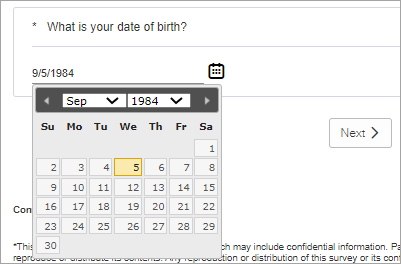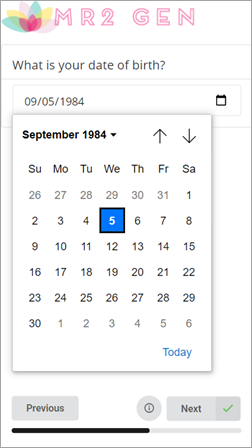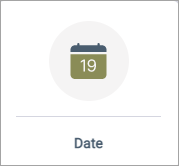Create a Date question
Ask participants to enter a properly formatted date as an answer.
In desktop view, participants can enter their answer in the answer field, or select their answer using the Calendar button.

In mobile view, participants use the date pickers on their smartphones to enter a properly formatted date.
| Date question from the participant's perspective | ||
|---|---|---|
Sample modern view: 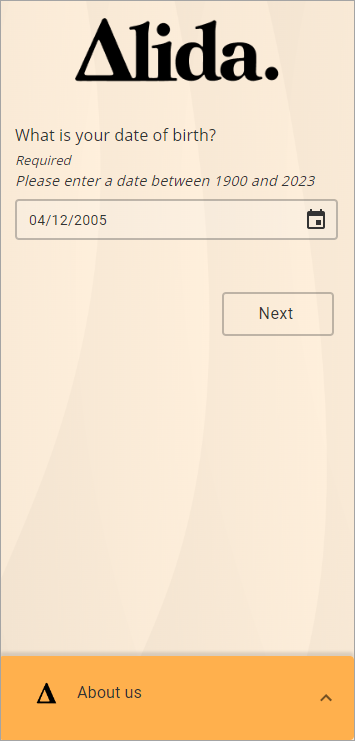
|
The date format that participants see depends on their Community's locale.
Note: Date values are stored in standard UTC format and are converted to
your regional date format when you export survey data to an Excel, CSV, or SPSS
file.