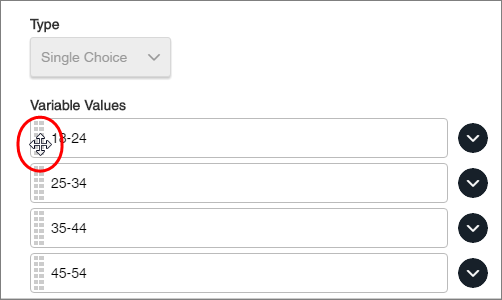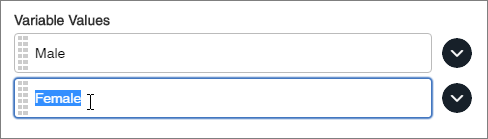Edit a profile variable
Correct misspellings in a profile variable's name, description, or values. You can also change the name of an old profile variable if you want to use the name for a new one.
This task updates a profile variable or its values for all members. If you need to edit profile variable values for one member, you can do so through their member details.
For information on editing Calculated Date profile variables, see Edit a Calculated Date profile variable.
Editing the text strings in a profile variable's name, description, or values does not break anything that references the profile variable (for example, survey logic or a report filter). However, keep these considerations in mind:
-
If a profile variable has been renamed but a CSV import uses the old profile variable name, the application will create a new profile variable under the old name upon import, instead of merging the values into the renamed profile variable.
For example, if you rename a profile variable from
CitytoHometownin the application and your CSV import contains a profile variable calledCity, the application creates a newCityprofile variable instead of using the values underCityto update the values underHometown. - The formatting of profile
variable names and values in a CSV import does not override the formatting
entered through the
Profile Variables page.
For example, if your CSV import has
Cityvalues spelledtoronto,vancouver, andmontrealbut they were spelledToronto,Vancouver, andMontrealwhen the profile variable was first created, the values will be merged and imported asToronto,Vancouver, andMontreal.