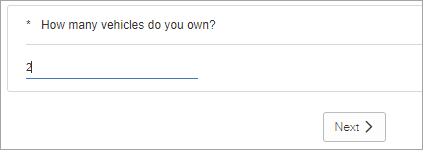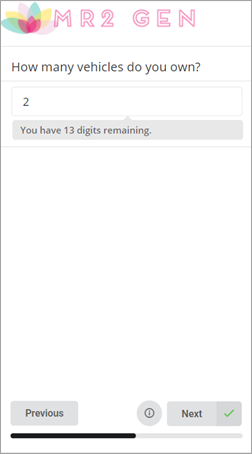Numeric questions
Numeric questions ask participants to enter a number as their answer.
Numeric questions offer the following display options:
- Text Field
- Slider
Although these display options appear different from the participant's perspective, they both appear as Numeric questions in reporting, and their data is treated identically.
Numeric Text Field
Numeric Text Field questions contain question text and a blank answer field, where participants must enter a number.
This is the base numeric display option, and it is available to both desktop and mobile participants. Use Numeric Text Field when you need to ask participants for a specific number.
| Numeric Text Field example | ||
|---|---|---|
Sample modern view: 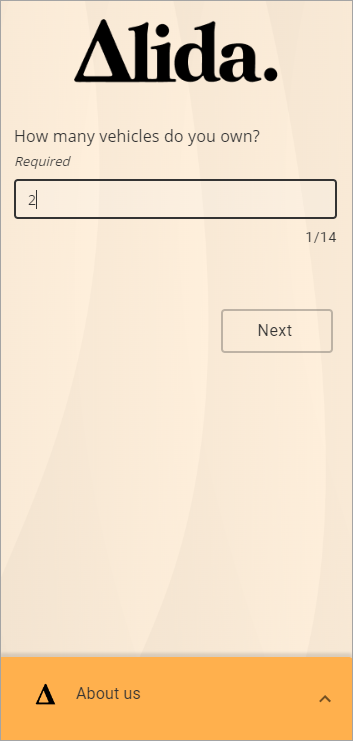
|
Numeric Slider
Numeric Slider questions display a scale with a start and end point that you define as the minimum and maximum values, and participants indicate their answer by doing one of the following:
- Dragging a slider across the scale until they reach their answer value.
- Clicking their answer value on the scale.
- Entering their answer value into the answer field beside the scale.
This display for Numeric questions is available to desktop participants only; mobile participants who access a Numeric Slider will see the Numeric Text Field display with minimum and maximum validation. Use the Numeric Slider when you want to limit responses to a defined range, or when you want a more engaging responding experience than the Numeric Text Field option.
| Numeric Slider example |
|---|
Sample modern view: 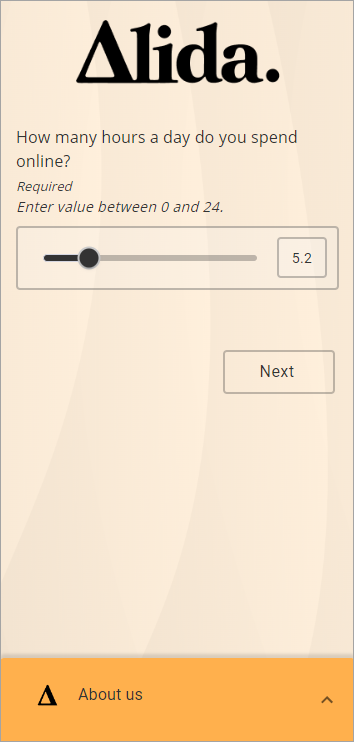 Sample classic desktop view: 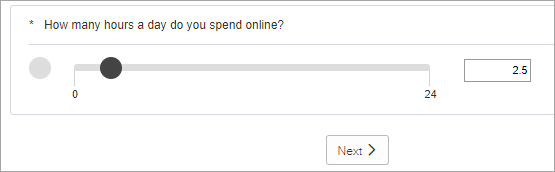 Note: On mobile devices, Numeric Slider
questions are displayed as Numeric Text Field questions.
|