Create a Numeric Slider question
Ask participants to drag a slider across a numeric scale to indicate their answer.
Numeric Slider questions display a scale with a start and end point that you define as the minimum and maximum values, and participants indicate their answer by doing one of the following:
- Dragging a slider across the scale until they reach their answer value.
- Clicking their answer value on the scale.
- Entering their answer value into the answer field beside the scale.
This display for Numeric questions is available to desktop participants only; mobile participants who access a Numeric Slider will see the Numeric Text Field display with minimum and maximum validation. Use the Numeric Slider when you want to limit responses to a defined range, or when you want a more engaging responding experience than the Numeric Text Field option.
| Numeric Slider from the participant's perspective |
|---|
Sample modern view: 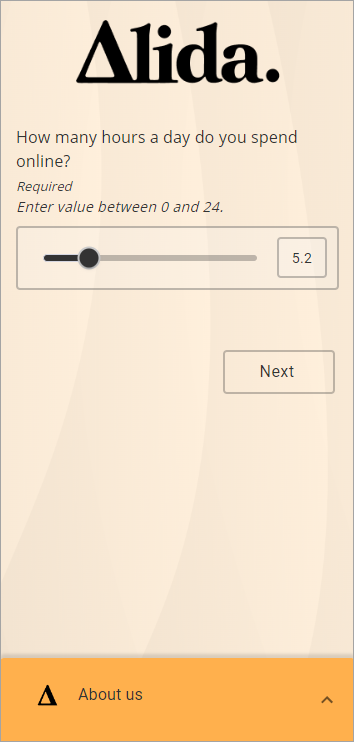 Sample classic desktop view: 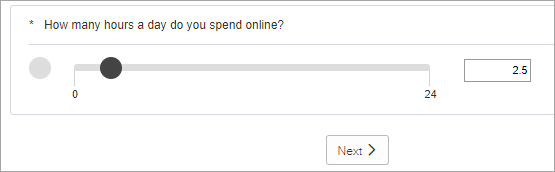 Note: On mobile devices, Numeric Slider
questions are displayed as Numeric Text Field questions.
|

